AI Scribe of Choice for Providers on CHR
Tali is the top Canadian AI Scribe offering a deep, secure, and robust integration with CHR; your primary daily tool. Designed with security and data integrity at its core, Tali’s integration with CHR is fast, safe, and effortless. Built in partnership with TELUS Health and aligned with Canadian health authority standards, Tali provides the only truly secure integration experience available for CHR.
Supercharge Your Workflow on CHR with Canada’s Most Powerful AI Scribe
Tali enables you to maintain a natural conversation with your patient while it records the discussion, extracts key medical details, and generates a complete clinical note for your review.
Access Tali directly from the patient chart with no additional login, and securely pull patient information into Tali.
Tali captures all relevant clinical information and produces fully customizable notes, letters, forms, ICD-9 codes, and more within seconds.
Create custom templates or adjust Tali’s highly optimized out-of-the-box templates to match your documentation style using simple natural-language commands.
Seamlessly and Securely Transfer Notes to CHR with One Click
Tali and TELUS have collaborated extensively to deliver the only secure method of transferring data between Tali and CHR. Tali connects directly to CHR and, once notes are generated, sends them back to the patient chart with ease.
One-click launch to connect Tali to the patient chart.
Automatically populate discrete fields in CHR with a single click; no manual copying and pasting.
Continue using CHR throughout the visit while recording reliably in picture-in-picture mode.
Canadian Healthcare Is Multilingual and So Is Tali
Tali is more than a visit recorder or SOAP-note generator. It is the most powerful and consistent Canadian AI Scribe platform, offering a comprehensive set of reliable tools that support any workflow and any language spoken in Canada. From custom templates and letters to diagnostic codes, write-in context, encounter recall, personal dictionaries, and more; Tali adapts to how you work.
Capture visits in: Arabic, Bengali, Cantonese, English, French, German, Greek, Gujarati, Hebrew, Hindi, Indonesian, Italian, Japanese, Korean, Mandarin, Persian (Farsi), Polish, Portuguese, Punjabi, Romanian, Russian, Spanish, Swahili, Tamil, Turkish, Ukrainian, Urdu, Vietnamese.
Customize templates or create your own from scratch. Use Smart Edits to update notes without manual rewriting, and save frequently used terms in your personal dictionary.
Strengthen clinical decision-making with Tali’s Medical Search engine, which uses advanced deep learning and Canadian clinical literature to interpret questions and provide clear, clinically aligned answers.
How to Integrate Tali with CHR
You can easily integrate Tali with CHR and access it directly from the patient chart.
1. Submit a Request
Send us an integration inquiry. Fill in the form below, it will take about 2 minutes.
2. Authorize Integration
A contract will be sent to your email, this authorized Tali to securely connect to your TELUS CHR.
3. Done
We will process the request automatically, and will let you know when the integration is available.
Dedicated to Security and Privacy
Tali AI is compliant in both the Personal Information Protection Act (PIPA) and the Personal Information Protection and Electronic Documents Act (PIPEDA). All of our services including our free AI dictation and drug monographs search are protected by layers of firewalls and monitoring solutions that look for suspicious activities to block before any secure information can be accessed.
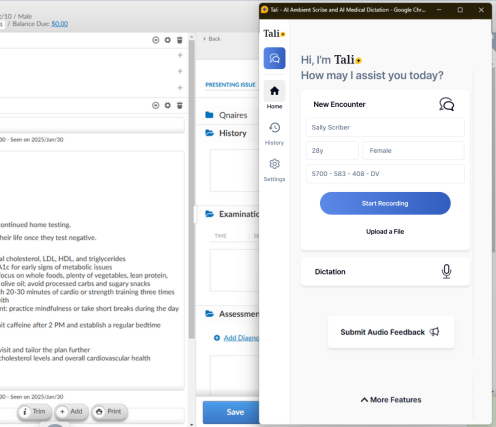
How Does Tali Work with CHR
You can easily access Tali right from the patient chart. Tali is versatile and will fit any clinical workflow.
Looking to Reduce Time Spent on
Documentation and Administrative Tasks?
Documentation and Administrative Tasks?
Get Started