A Voice-enabled AI Assistant tuned for PS Suite
Unleash the power of Tali, the Medical Dictation, Medical Search, and EHR Assistant designed to reduce physicians’ administrative tasks. Tali seamlessly integrates with TELUS PS Suite System to streamline your workflow.
Fully Customizable AI Scribe
Have a natural conversation with your patient while Tali records the conversation, documents the important medical information and prepares a complete note for you.
Captures natural conversations allowing clinicians to connect with patients authentically and without distraction
A complete note is generated in just a few minutes following the patient interaction, saving clinicians up to 29 hours/month.
Automates clinical documentation giving clinicians the freedom to focus more on their patients and less on note-taking
Medical Dictation
By combining advanced Natural Language Processing algorithms, medical language models, and speech recognition, Tali records notes directly into your EMR. Compared to typing, documentation takes 3x less time.
Natural-language-processing algorithm that picks up medical terminologies accuratley
Our voice-to-text medical dictation software is 3x faster than typing
Automate clinician workflows so that work is done more efficiently
Medical Search
Ask Tali questions, including drug and dosage information, and feel assured that the answers come from trustworthy, evidence-based sources: Merck Manuals, ChoosingWisely and OpenFDA.
Prompted by the sound of your voice to conduct a quick search without typing
Tali’s medical search feature gives clinicians access to trusted medical databases



Benefits of Tali
We have worked hard on shaping our identity as a company and we have come up with the following values and culture. If they resonate with you, please reach out! We are always looking for like-minded people to join our team.
Save Time
designed to save time for healthcare professionals by streamlining workflows. Its real-time speech-to-text transcription allows physicians to dictate information, eliminating the need for manual data entry.
Cost Saving
By reducing the need for manual data entry and other administrative tasks, Tali can help to lower costs for healthcare organizations and reduce staff workload.
Fully Integrated
This integration allows physicians to access patient information, schedule appointments, and order lab tests directly from within the PS Suite EMR system, eliminating the need to switch between multiple programs.
Dedicated to Security and Privacy
Tali AI is compliant in both the Personal Information Protection Act (PIPA) and the Personal Information Protection and Electronic Documents Act (PIPEDA). All of our services including our free AI dictation and drug monographs search are protected by layers of firewalls and monitoring solutions that look for suspicious activities to block before any secure information can be accessed.
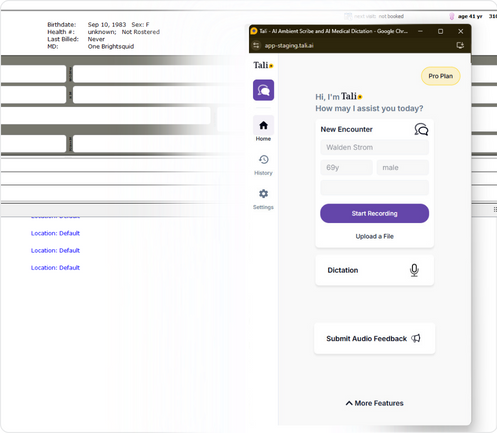
Where to start
To start using Tali, click on the Launch Icon, on the far right of your toolbar. An extension selector will pop up and you can scroll until you see Tali. Click open and a new window, or tab, will open. You will be prompted to sign up or sign in after clicking on the widget on the right of your PS Suite homepage. Once you enter an email, Tali will identify if that email has signed up for a Tali account or not. If you have a Tali account, you will be signed in and if you don’t, you will be prompted to sign up for Tali and can begin using Tali’s features.
Looking to Reduce Time Spent on
Documentation and Administrative Tasks?
Documentation and Administrative Tasks?
Get Started