AI Scribe for Practice Fusion
Table of Contents
AI Scribe for Practice Fusion
It's time to automate your note-taking in Practice Fusion with our integrated AI Medical Scribe and AI Medical Dictation solution for Practice Fusion. Tali AI is recognized as a top 1% AI Ambient Scribe by the US Department of Veterans Affairs and is SOC 2 Type 2 certified and HIPAA compliant, ensuring your data is protected.
In the fast-paced world of healthcare, efficiency and accuracy are paramount. Every minute spent on administrative tasks is a minute taken away from patient care. That's why we at Tali AI are thrilled to announce our latest breakthrough: the integration of our AI Scribe with Practice Fusion Electronic Health Records (EHR).
For years, healthcare professionals have struggled with the burden of documentation. Hours spent transcribing patient notes, updating records, and ensuring compliance can be draining and time-consuming. With Tali AI's revolutionary integration with Practice Fusion EHR, we're changing the game.
So if you’re a clinician and a Practice Fusion user, learn how to get started with Tali's 14-day free trial here or download our Chrome Extension from our Install Page.
With Tali, you'll get three powerful solutions in one product:
AI Scribe for Practice Fusion
Transcribes patient encounters in real-time, eliminating the need for manual data entry. Say goodbye to time consuming tasks, and adding notes manually into Practice Fusion.
Our AI Scribe intelligently captures and transcribes patient encounters in real-time, eliminating the need for manual data entry. With Practice Fusion EHR integration, these transcripts are seamlessly integrated into patient records, ensuring accuracy and completeness without extra effort. This can save 5 minutes out of every 15-minute clinical visit and you can directly copy the produced note into Subjective, Objective, Assessment and Plan of Practice Fusion.
"As a practitioner in private practice for almost 30years, I have been reluctant to consider any part of AI however current demands of caseload and complexity have necessitated more efficient methods for documentation. After researching various options- I found Tali AI to outshine its competitors in cost, ease of use (compatibility w/my EHR-Practice Fusion), accuracy. I am saving time and improving the quality of my notes- Tali AI has helped me be more concise."
- Jennifer B, Tali AI and Practice Fusion User
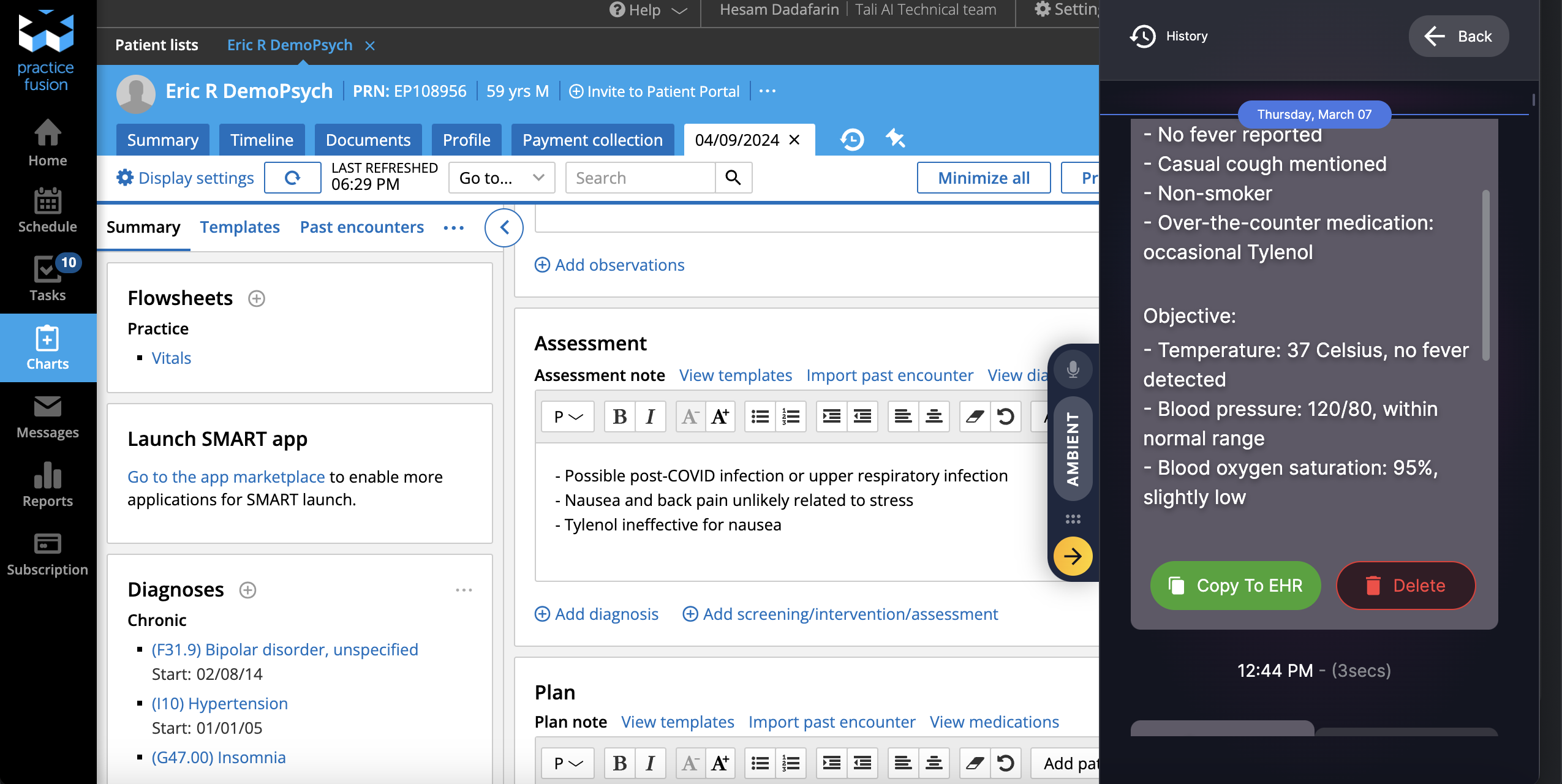
Dictation for Practice Fusion
Tali is a seamless alternative to Dragon Nuance. Enjoy effortless dictation that works flawlessly in the text areas of Practice Fusion EHR.
With Tali AI's medical dictation, say goodbye to the hassle of training and compatibility issues on Mac, Windows , even iOS and Android. With Tali AI, enjoy effortless dictation that works flawlessly across the text areas of Practice Fusion's EHR. Our solution comes bundled with our subscriptions, offering unparalleled convenience and efficiency. Experience the freedom to dictate patient notes effortlessly and accurately, saving valuable time and enhancing productivity.
Make the switch to Tali AI's medical dictation today and revolutionize your healthcare documentation workflow
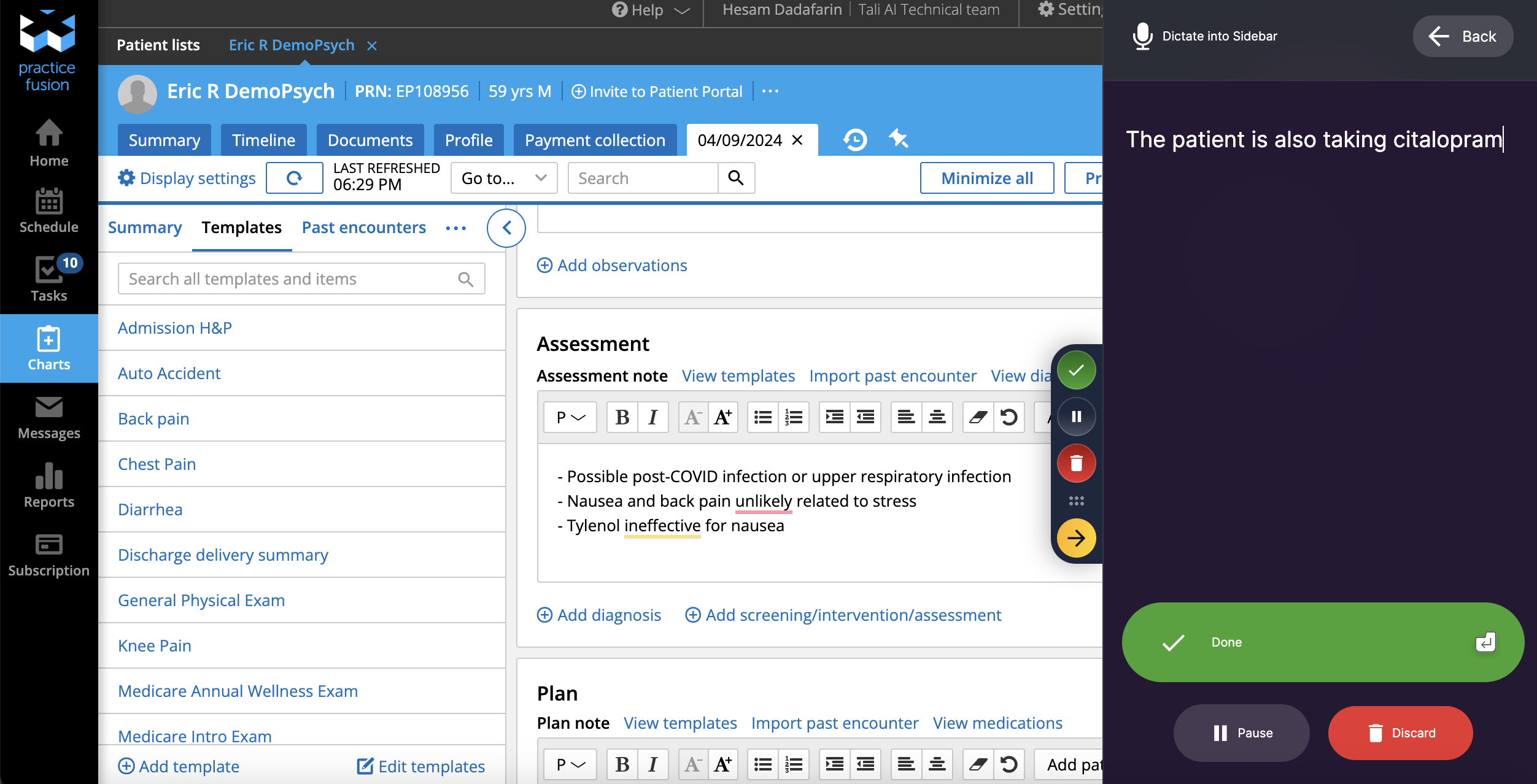
Medical Search
Search for answers to drug dosage and medical questions by accessing the most recent medical research and medication monographs. Let Tali do the heavy lifting so you can get the answers you need.
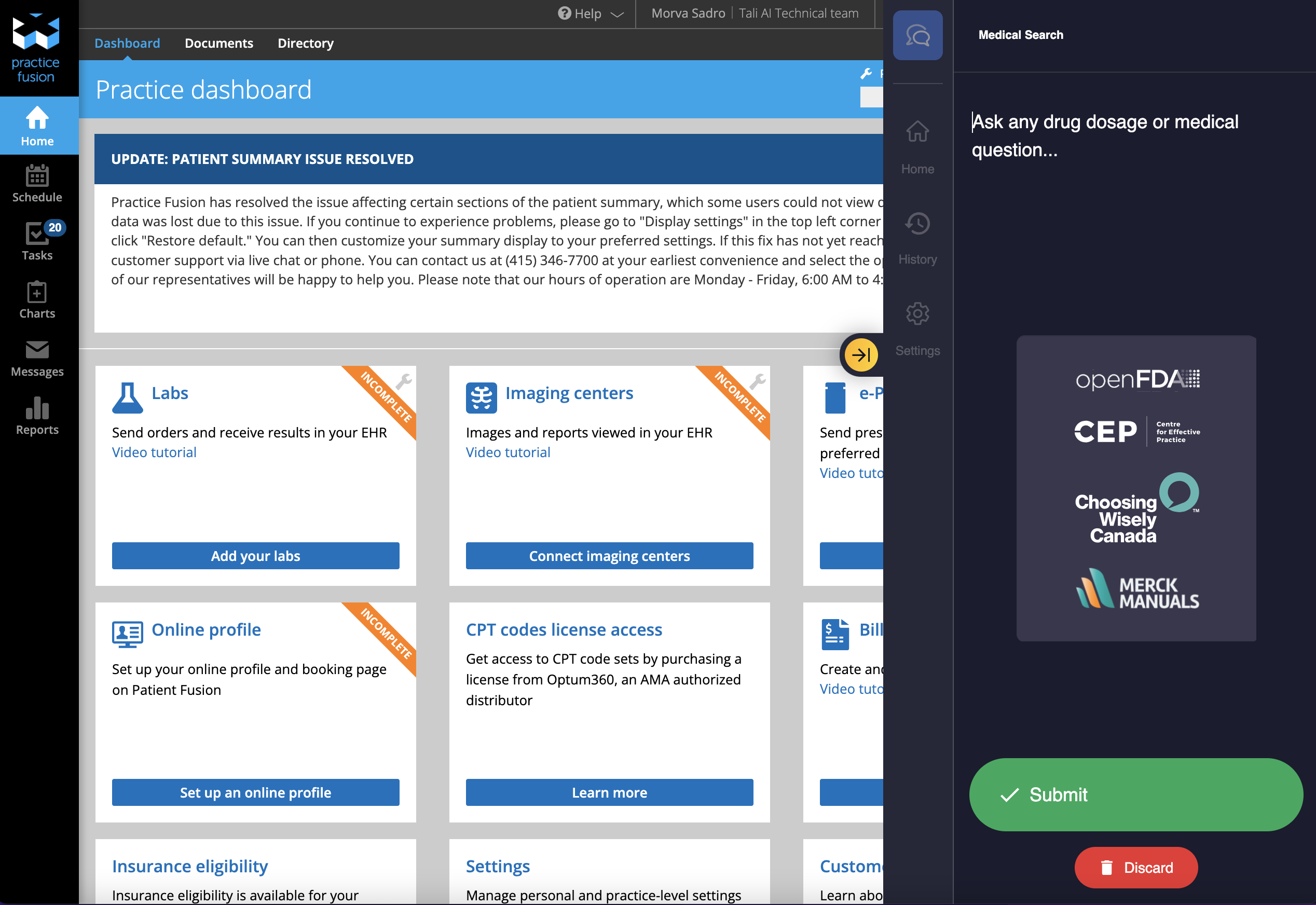
Securing your data is our top priority
Tali AI is SOC 2 Type 2 certified and HIPAA compliant, ensuring your data is protected.
With Tali AI's integration with Practice Fusion EHR, you can rest assured that your documentation meets all security and privacy requirements. Our AI-powered solution ensures adherence to industry standards and best practices, keeping your practice compliant and secure.
Get Started in 5 Easy Steps
1. Sign up for your Tali Account
Use your preferred email to easily sign up and create your Tali account online on your Desktop or Laptop.
2. Download Tali's Chrome Extension
Using Google Chrome, download Tali’s Chrome Extension to experience the full power of our Practice Fusion integration. Once downloaded, Tali's widget will appear on the right side of your browser.
3. Log into Practice Fusion
Log in to your Practice Fusion account, and open up a new patient chart.
Note: You might need to refresh or restart your browser in order to see Tali's Chrome Extension Widget appear.
4. Record your First Session
Open Tali and select New Encounter to record a session with your desired note template.
5. Auto-Copy Notes into Practice Fusion
Once you're finished recording, click Done. When your note is generated, you can auto-copy the note into Practice Fusion by clicking "Copy to EHR."
By selecting "Copy to EHR," all four sections of the SOAP note are auto-populated, removing any need to copy and paste.
Need any help getting started?
Documentation and Administrative Tasks?