Medical Dictation Software: A Complete Guide for Healthcare Professionals
Table of Contents
In this blog post, we will answer some of the most common questions healthcare professionals have when looking for medical dictation software. We will also introduce you to Tali, an AI medical dictation and ambient scribe tool that can greatly assist you in your daily tasks.
What is Medical Dictation Software, and How Does it Work?

Medical dictation software is a type of speech recognition software that processes, interprets, and converts digital voice recordings into text. It uses artificial intelligence (AI), machine learning, and natural language processing (NLP) technologies to effectively and efficiently translate from speech to text and store recorded dictations.
Medical dictation software can help you create clinical notes, reports, prescriptions, referrals, and other documents by simply speaking into a microphone or a digital recorder. You can dictate directly into your electronic health record (EHR) system or a text editor of your choice. The software will transcribe your voice in real-time or offline depending on your preference.
Medical dictation software can also help you edit, format, review, and sign documents using voice commands or keyboard shortcuts. You can also use the software to search for information, navigate menus, and perform other tasks on your computer.
Some of the benefits of using medical dictation software are:
It can reduce the time and effort required for typing and data entry.
It can improve the accuracy and completeness of your clinical documentation.
It can enhance your productivity and efficiency
It can free up more time for patient care and other activities.
It can reduce the risk of errors, omissions, and compliance issues.
What are the Features and Functionalities of Medical Dictation Software?
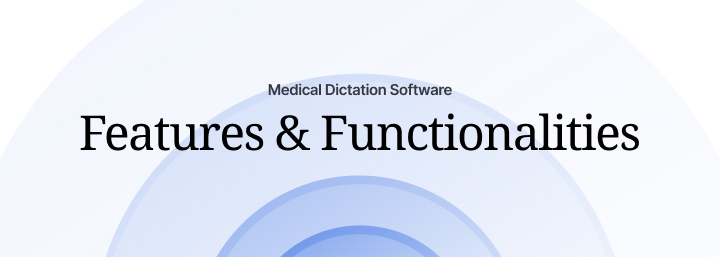
Depending on the vendor, product, and version, medical dictation software varies in terms of features and functionalities. However, some of the common features and functionalities that you should look for in medical dictation software are:
Speech recognition engine: This is the core component of medical dictation software that converts your voice into text. It should be fast, accurate, reliable, and adaptable to your voice, accent, style, and preferences.
Medical vocabulary: This is the database of medical terms, abbreviations, acronyms, symbols, and phrases that the software recognizes and transcribes. It should be comprehensive, up-to-date, customizable, and specific to your specialty and practice.
EHR integration: This is the ability of the software to work seamlessly with your EHR system or any other application you use for clinical documentation. It should be compatible, secure, and easy to install, configure, and use.
Editing tools: These are the tools that allow you to edit, format, review, and sign your documents using voice commands or keyboard shortcuts. They should be intuitive, convenient, flexible, and user-friendly.
Reporting tools: These tools allow you to create reports, such as progress notes, discharge summaries, consultation letters, referral letters, prescriptions, etc. They should be customizable, template-based, and compliant with industry standards.
Training tools: These tools help you learn how to use the software effectively and efficiently. They should include tutorials, guides, videos, and support options.
Can Medical Dictation Software Handle Complex Medical Terminology?
One of medical dictation software's main challenges is handling complex medical terminology that may not be found in common dictionaries or speech recognition engines. Medical terminology can include:
Technical terms such as diagnoses, procedures, medications, tests, etc.
Abbreviations such as BP, CBC, MRI, etc.
Acronyms such as COPD, CHF, ADHD, etc.
Symbols such as +, -, x, /, etc.
Phrases such as “rule out”, “history of”, “as per”, etc.
To handle complex medical terminology, medical dictation software should have a robust and comprehensive medical vocabulary that covers all the relevant terms for your specialty and practice. The software should also allow you to customize and add your terms, abbreviations, acronyms, symbols, and phrases to the vocabulary.
Additionally, the software should have high accuracy and precision in recognizing and transcribing complex medical terminology. It should be able to distinguish between homophones (words that sound alike but have different meanings), synonyms (words that have similar meanings), and context (the surrounding words that affect the meaning of a word).
For example, the software should be able to differentiate between:
"He has a sore throat" and "He has a sword throw."
"She has hypertension" and "She has high tension."
Can Medical Dictation Software be Used with Electronic Health Records (EHRs)?
Electronic health records (EHRs) are digital versions of patients’ medical records that contain information such as demographics, medical history, medications, allergies, immunizations, lab results, vital signs, etc. EHRs are used by healthcare professionals to store, access, share, and manage patient data.
Medical dictation software can be used with EHRs to create and update clinical documentation. The software can integrate with your EHR system or any other application that you use for clinical documentation. The integration can be done through various methods, such as:
Direct integration: This is when the software is embedded or built into your EHR system or application. You can access the software directly from your EHR system or application without switching between windows or programs.
Plug-in integration: This is when the software is installed as a plug-in or add-on to your EHR system or application. You can activate the software from your EHR system or application by clicking on a button or icon.
Cloud integration: This is when the software is hosted on a cloud server and accessed through a web browser or an app. You can use the software with an internet connection from any device or location.
Can Medical Dictation Software be Used for All Medical Specialties?
Medical dictation software can be used for all medical specialties as long as the software has a comprehensive or customizable medical vocabulary that covers all the relevant terms for each specialty. The software should also allow you to create and use templates, macros, shortcuts, and commands that are specific to each specialty.
Some of the medical specialties that can benefit from using medical dictation software are:
Allergy & Immunology
Anesthesiology
Cardiology
Dermatology
Emergency Medicine
Endocrinology
Family Medicine
Gastroenterology
Geriatrics
Hematology & Oncology
Infectious Disease
Internal Medicine
Nephrology
Neurology
Obstetrics & Gynecology
Ophthalmology
Orthopedics
Otolaryngology
Pathology
Pediatrics
Physical Medicine & Rehabilitation
Psychiatry
Pulmonology
Radiology
Rheumatology
Surgery
Urology
How Secure and Compliant is Medical Dictation Software with HIPAA and Other Regulations?
Medical dictation software should be secure and compliant with HIPAA and other regulations protecting patient health information (PHI) privacy and security. HIPAA is the Health Insurance Portability and Accountability Act of 1996, a federal law that sets standards for the protection of PHI in the US. Other regulations may vary depending on the country, state, or region where you practice.
To ensure the highest levels of security and compliance, medical dictation software should offer secure voice recording and voice recognition functionality. Any PHI is securely stored and protected and only accessible to authorized individuals. The software should also use encryption, authentication, auditing, backup, and recovery mechanisms to prevent unauthorized access, modification, deletion, or disclosure of PHI.
Some of the features and functionalities that you should look for in medical dictation software to ensure security and compliance are:
Cloud-based or server-based storage: This is where your voice recordings and transcriptions are stored. Cloud-based storage means that your data is stored on a remote server hosted by a third-party provider. Server-based storage means that your data is stored on a local server within your organization. Both options have advantages and disadvantages regarding security, cost, accessibility, and scalability. You should choose the option that best suits your needs and preferences.
Encryption: This is converting your data into an unreadable format that can only be decrypted by authorized parties. Encryption protects your data from being intercepted or stolen by hackers or malicious actors. You should look for medical dictation software with strong encryption algorithms such as AES-256 or RSA-2048 to encrypt your data at rest and in transit.
Authentication: This is verifying the identity of users who access your data. Authentication prevents unauthorized users from accessing your data or impersonating authorized users. To authenticate users, you should look for medical dictation software that uses secure authentication methods such as passwords, biometrics, tokens, or multi-factor authentication.
Auditing: This is the process of recording and tracking the activities and events related to your data. Auditing provides accountability and transparency for your data usage and management. You should look for medical dictation software that generates audit logs or reports that show who accessed your data, when, where, how, and why.
Backup and recovery: This is creating copies of your data and restoring them in case of loss or damage. Backup and recovery protect your data from accidental deletion, corruption, or disaster. You should look for medical dictation software that offers reliable backup and recovery options, such as automatic, cloud, or offline backups.
How Easy and Convenient is Medical Dictation Software to Use, Train, and Support?
Medical dictation software should be easy and convenient to use, train, and support healthcare professionals with all experience and expertise levels. The software should have a user-friendly interface, intuitive features, and flexible options that can adapt to your preferences and workflows. The software should also provide adequate training and support resources to help you learn how to use the software effectively and efficiently.
Some of the features and functionalities that you should look for in medical dictation software to ensure ease and convenience are:
Voice profile: This is the data set that the software uses to recognize and transcribe your voice. The software should not require voice training or calibration. The voice profile should also be accessible across multiple devices and locations.
Voice commands: These are the verbal instructions you can use to control the software and perform various tasks such as editing, formatting, navigating, searching, etc. The voice commands should be natural, simple, and consistent.
Templates, macros, shortcuts, and commands: These are the tools you can use to automate and simplify common or repetitive tasks such as creating reports, inserting text, filling forms, etc. The software should accommodate a variety of templates, macros, shortcuts, and commands specific to your specialty and practice. You should also be able to customize and create your templates, macros, shortcuts, and commands.
Training tools: These tools help you learn how to use the software effectively and efficiently. The software should provide various training tools such as tutorials, guides, videos, webinars, FAQs, etc. The training tools should be accessible online or offline, on-demand or scheduled, and self-paced or instructor-led.
Support options: These options help you resolve any issues or problems you may encounter while using the software. The software should provide various support options such as phone, email, chat, forum, ticketing system, etc. Support options should be available 24/7 or during business hours, free or paid.
How Much Does Medical Dictation Software Cost, and How Is it Priced?
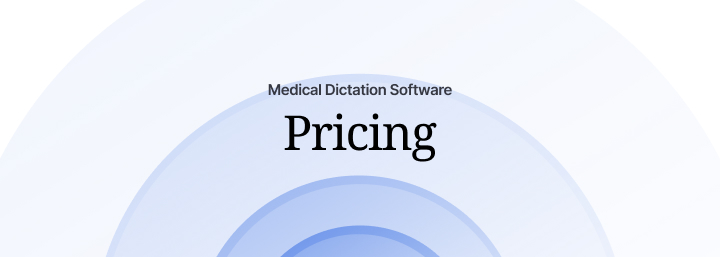
Medical dictation software can vary in cost and pricing depending on the software vendor, product, version, features, functionalities, and support options. The cost and pricing can also depend on the number of users, devices, locations, and software usage.
Some of the common cost and pricing models for medical dictation software are:
Subscription: This is when you pay a recurring fee (usually monthly or annually) to use the software. The subscription fee may include access to the software, updates, support, and storage. The subscription fee may vary depending on the number of users, devices, locations, and software usage.
License: This is when you pay a one-time fee to purchase the software. The license fee may include access to the software, updates, support, and storage for a limited or unlimited time. The license fee may vary depending on the number of users, devices, locations, and software usage.
Pay-per-use: This is when you pay a variable fee based on how much you use the software. The pay-per-use fee may include access to the software, updates, support, and storage. The pay-per-use fee may be calculated based on the minutes, hours, words, documents, or transactions you use the software for.
Some examples of medical dictation software cost and pricing are:
Dragon Medical One: This cloud-based medical dictation software offers a subscription model.
VoiceboxMD: This cloud-based medical dictation software offers a subscription model.
Express Scribe: This desktop-based medical dictation software offers a license model.
How Reliable and Trustworthy are Medical Dictation Software Reviews and Ratings?
Medical dictation software reviews and ratings can be useful sources of information and feedback from other users who have used the software. They can provide insights into the pros and cons, strengths and weaknesses, advantages and disadvantages, and benefits and drawbacks of different software products and vendors.
However, medical dictation software reviews and ratings can also be unreliable and untrustworthy, depending on the reviews and ratings source, quality, quantity, and credibility.
How to Choose the Best Medical Dictation Software for Your Practice?
Choosing the best medical dictation software for your practice can be challenging and complex, as there are many factors to consider and options to compare. However, following some simple steps and guidelines can make the process easier and more effective.
Here are some steps and guidelines that you can follow to choose the best medical dictation software for your practice:
Identify your needs and goals: The first step is to identify your needs and goals using medical dictation software. What are the main problems or challenges that you want to solve or overcome with the software? What are the main benefits or outcomes that you want to achieve with the software? How will you use the software in your daily workflow and practice? How many users, devices, locations, and usage do you need the software?
Research and compare different options: The next step is to research and compare different options for medical dictation software. You can use various sources of information such as websites, reviews, ratings, testimonials, demos, trials, etc. You can also use various criteria such as features, functionalities, accuracy, speed, reliability, security, compliance, cost, pricing, support, etc. You can also use various tools such as comparison charts, tables, lists, etc.
Evaluate and select the best option: The final step is to evaluate and select the best option for medical dictation software. You can use various methods such as scoring, ranking, rating, weighting, etc. You can also use various factors such as pros and cons, strengths and weaknesses, advantages and disadvantages, benefits and drawbacks, etc. You can also use feedback such as user satisfaction, user experience, user recommendations, etc.
How Compatible Is Medical Dictation Software with Different Devices and Operating Systems?
Medical dictation software can be compatible with devices and operating systems such as Windows, Mac, iOS, Android, etc. However, some software may have specific requirements or limitations for certain devices or operating systems. You should check the compatibility of the software with your device and operating system before purchasing or installing it.
Some of the factors that can affect the compatibility of medical dictation software with different devices and operating systems are:
Platform: This type of software runs on your device or operating system. There are two main types of platforms for medical dictation software: cloud-based and desktop-based. Cloud-based software runs on a remote server and is accessed through a web browser or an app. Desktop-based software runs on a local computer and is installed as a program. Cloud-based software is usually compatible with any device or operating system with an internet connection, web browser, or app. Desktop-based software is usually compatible with specific devices or operating systems that meet the software's minimum requirements.
Hardware: This is the physical components of your device or operating system that affect the performance and quality of the software. Hardware includes processor, memory, storage, microphone, speaker, etc. Hardware can affect the software's speed, accuracy, reliability, and security. You should ensure that your device or operating system has adequate hardware to run the software smoothly and effectively.
Software: These are the other programs or applications that run on your device or operating system that affect the functionality and compatibility of the software. The software includes programs or applications such as EHR systems, text editors, browsers, antivirus, firewalls, etc. The software can affect the integration, communication, and synchronization of the software. You should ensure that your device or operating system has compatible and updated software to use the software seamlessly and efficiently.
How Multilingual is Medical Dictation Software?
Some medical dictation software supports multiple languages, such as English, Spanish, French, German, etc. However, some software may only support one or a few languages. You should check the language support of the software before purchasing or installing it. You should also ensure that the software has a comprehensive and customizable medical vocabulary for your language.
Some of the factors that can affect the multilingualism of medical dictation software are:
Language recognition: This is the software's ability to recognize and transcribe different languages and accents accurately and efficiently. Language recognition depends on the quality and quantity of the data and algorithms that the software uses to learn and process different languages. You should look for medical dictation software that uses advanced AI, machine learning, and NLP technologies to recognize and transcribe different languages.
Language adaptation: This is the software's ability to adapt and customize to different languages according to your preferences and needs. Language adaptation depends on the flexibility and functionality of the software to allow you to create and use templates, macros, shortcuts, commands, etc., for different languages. You should look for medical dictation software that allows you to create and use personalized tools for different languages.
Language support: This is the availability and accessibility of training and support resources for different languages. Language support depends on the quality and quantity of the software's training and support resources to help you learn and use different languages effectively and efficiently. You should look for medical dictation software that provides various training and support resources, such as tutorials, guides, videos, webinars, FAQs, etc., for different languages.
Conclusion
Medical dictation software is a tool that can help you streamline your clinical documentation workflow, save time and energy, and improve the quality and accuracy of your patient records. However, not all medical dictation software is created equal, and you need to choose the best one for your practice.
To choose the best medical dictation software for your practice, you should follow these steps and guidelines:
Identify your needs and goals for using medical dictation software
Research and compare different options for medical dictation software
Evaluate and select the best option for medical dictation software
We hope this blog post has helped you understand medical dictation software, how it works, and how to choose the best one for your practice. If you have any questions or comments, don't hesitate to contact us. We would love to hear from you.
If you're seeking to enhance your clinical documentation workflow and quality while simultaneously reducing transcription costs and saving time for patient care, Tali is the solution worth considering. Tali serves as an AI medical dictation and ambient scribe tool, offering significant assistance to healthcare professionals. By opting for Tali, you can experience its numerous benefits firsthand. Sign up for our free trial today and gain access to all of Tali's features and functionalities, along with the support of our dedicated team.
FAQ
Medical dictation software is a type of speech recognition software that utilizes artificial intelligence (AI), machine learning, and natural language processing (NLP) technologies to convert digital voice recordings into text. This software enables healthcare professionals to create clinical documents by simply speaking into a microphone or digital recorder, including notes, reports, prescriptions, and referrals. The software transcribes the spoken words in real-time or offline, based on the user's preference. Beyond transcription, it also offers editing, formatting, reviewing, and signing capabilities through voice commands or keyboard shortcuts. This technology can be integrated with electronic health record (EHR) systems, facilitating seamless documentation within a medical practice. By automating the process of converting spoken language into text, medical dictation software reduces typing efforts, enhances documentation accuracy, and improves overall productivity for healthcare professionals.
One of the main challenges for medical dictation software is dealing with intricate medical terminology, which often includes technical terms, abbreviations, acronyms, symbols, and specialized phrases specific to different medical specialties. To address this challenge, reliable medical dictation software should have a robust medical vocabulary encompassing these specialized terms. Furthermore, the software should allow customization of this vocabulary to suit the user's specialty and practice. Accurate transcription of complex medical terminology necessitates high precision in recognizing homophones, synonyms, and contextual nuances to avoid errors or misunderstandings. With these capabilities, medical dictation software can ensure accurate and contextually appropriate transcriptions, even for the most complex medical language.
Medical dictation software must prioritize security and compliance with regulations like HIPAA (Health Insurance Portability and Accountability Act) to safeguard patient health information (PHI). Reputable software should incorporate secure voice recording and recognition functionality, ensuring that PHI remains protected and accessible only to authorized individuals. This involves encryption, authentication, auditing, backup, and recovery mechanisms to prevent unauthorized access, data breaches, or disclosure of sensitive patient data. Software should provide a choice between cloud-based and server-based storage, each with its security considerations. Robust encryption algorithms, strong authentication methods, comprehensive auditing capabilities, and reliable backup and recovery options are crucial features to look for in medical dictation software to ensure security, privacy, and compliance with regulations like HIPAA.
Documentation and Administrative Tasks?