Tali AI: A Guide of AI Medical Scribe
Table of Contents
Tali AI
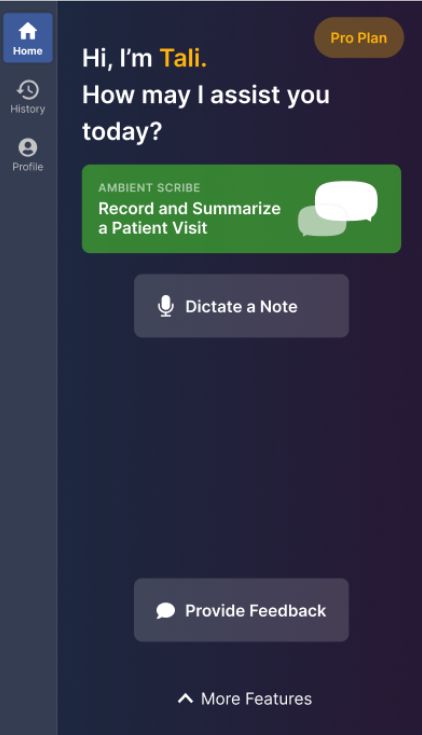
Friendly virtual assistant for EHR documentation with ambient scribe, medical dictation and voice virtual assistant offering both in English and French.
Ambient scribe is an intelligent feature recording the conversation with patients into the completed EHR notes with core medical information.
Clinic staff/clinicians will provide the patient with a handout and encourage all questions to be answered by the provider.
The Staff should
Provide the patient's consent to use the product by applying an appropriate status tag which if a patient has not consented (or declines consent), the service must not be used (per Tali.ai’s policy and PHIA)
Check if a status tag has been applied and then know when to offer a handout.
The patient tag will be documented as
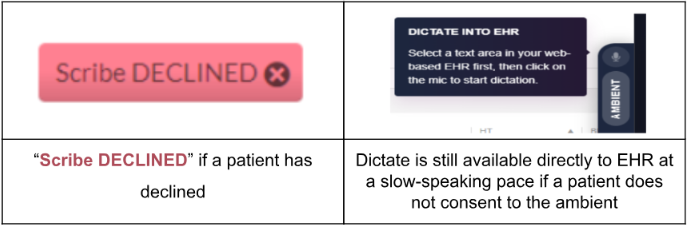
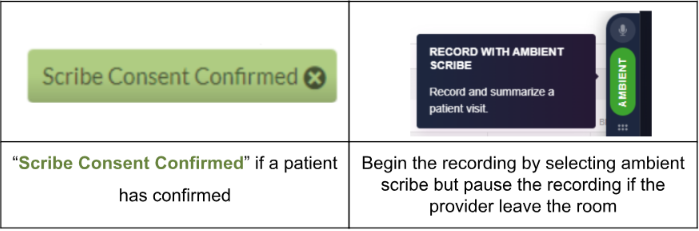
Using one button mute for patient’s consent

Able to withdraw consent for Tali AI scribe at any time when patients want.
Even though most cases are persistent, it needs to be aware that some patients may have concerns about using these AI tools due to the sensitive visits or discussions so they want to decline or withdraw the use of the scribe or ask for muting during their discussion session.
The microphones we use will have a visual mute function that can be used to suspend recording at any time.
Some patients may be sensitive or wary and may feel pressured or uncomfortable if they hear providers complain about having to type a note when a patient declines the scribe service.
Using Tali AI
Guide to Use
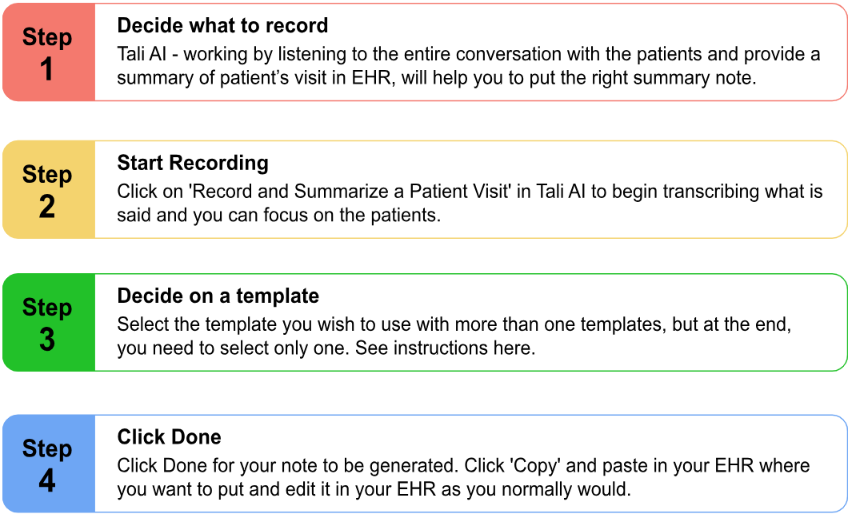
Friendly Reminder
Use the profile button to change SOAP preferences per user.
Care providers still need to review the note before signing it off, to ensure it excludes extraneous/inappropriate conversation or info.
If you are leaving the dictation-transcription to chart later, label the note in Tali.ai with the appointment time.
While the scribe should perform well in separating conversation from clinical data, the A.I. service requires some supervision from the care provider.
Verbal feedback is returned through the email you have signed up with.
Documentation and Administrative Tasks?