Telehealth on Tali
How to use Tali’s Telehealth Feature
First, open the meeting with your patient on google chrome
If you cannot see Tali on that tab, open a new tab to access Tali.
Make sure you are using the same window
Next, open the sidebar, click on the ambient scribe, and select the Telehealth button
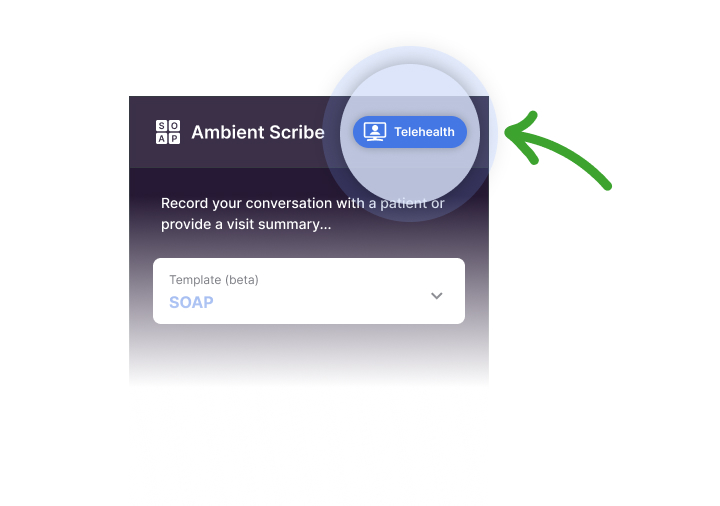
A pop up will appear asking you to select the location that your patient conversation is happening on
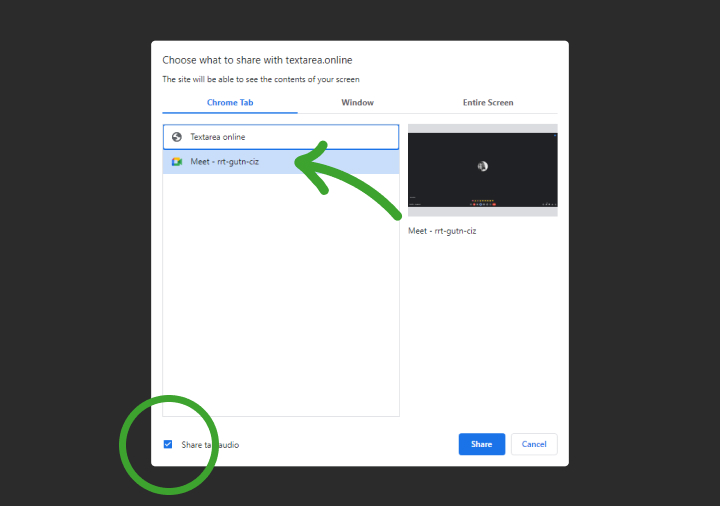
Once you select that tab, you will be redirected and Tali is now listening to both you and your patient. If you go back to the tab with Tali on it, you will see that you are labeled as the doctor and the person you are speaking with is labeled as the patient.
Some notes:
You can use your headphones
You must be on the same web page but can use separate tabs for your conversation and the Tali widget
Although you have the option to choose an entire window or screen, you must choose the TAB that the conversation with your patient is occurring on.
You must use google chrome for both Tali and the conversation with your patient
Tali will keep listening until you click the ‘Done’ button. The ambient Scribe does not automatically stop when your conversation with the patient stops.
Tali's Telehealth features have gotten a major upgrade since this article was first published. To find out all about the latest Telehealth features on Tali please visit: https://tali.ai/resources/ai-scribe-telehealth-desktop
Documentation and Administrative Tasks?