Documentation and Administrative Tasks?
In today's healthcare environment, doctors face increasing demands to provide high-quality patient care while also keeping up with all the administrative tasks that come with it. Our innovative speech recognition software is revolutionizing the way healthcare professionals work by allowing them to create their notes while focusing on their patients, improving accuracy and efficiency. Today, we’re going to dive into some of the ways you can make the most of our AI medical scribe.
We’ve recently added a feature called Ambient Scribe, that can generate a SOAP note from listening to your conversation with the patient. Tali will draft your note within seconds of you finishing the conversation, and then you can review and edit the note before copying it into your EMR.
If you’re in a noisy room, or the patient is wary of being recorded, you can ask Tali to generate the note by giving Ambient Scribe a summary of the visit with the patient. It’s much faster than typing, or even dictating, a complete SOAP note or Consult Note.
Try it out today!
We recently added the ability to use Ambient Scribe to write your Consult Notes. You can use the same feature twice, off of the single recording.
Get step by step instructions here.
Analysis of our users has shown that those who speak at their normal conversational rate are happiest with Tali. Instead of pausing or waiting for Tali to complete the transcription of one clause before continuing the sentence, we have found that speaking at a comfortable pace and in longer stretches has two huge benefits:
You save more time: The time saved dictating comes primarily from the difference between how fast a person can speak compared to how fast they can type. Keep talking, it will keep up with you.
It improves the accuracy of the speech recognition: Our automated speech recognition (ASR) does a better job of recognizing the words spoken, because it has more context.
We get that it can be confusing when Tali takes a while to show you the text you’ve just spoken but when it's taking some time before showing the text, Tali is taking the context of what you are saying into account and increasing its accuracy. We work hard to deliver a product that will keep going as fast as you do.
If you want to test out how good the speech recognition is, run this experiment: find a paragraph of text from some existing clinical documentation, or something similar, and try reading the whole thing into Tali, at a comfortable rate. Watch Tali keep up with you.
When dictating, you can use punctuation to help turn your spoken words into prose. Not only does it make your text look nicer, it actually helps the ASR understand your speech. Add structure and other punctuation to your notes without touching your keyboard.
Like Alexa and Siri, Tali will understand Voice Commands to do certain things like navigate the page. Move from one field to the next, submit the page, all without touching your mouse.
Our Medical Search is clever but not a great mind reader – ask it what you want to know and provide a bit more detail to get a more useful result. For example, don’t just ask about ‘Amoxicillin dosage’, ask for ‘Amoxicillin dosage for H pylori infection’ or for ‘Amoxicillin dosage paediatric’.
Try it out today!
OSCAR users can create ticklers as well as open forms and e-forms with a voice command. No need to fiddle with your mouse to find the right form, or type out ticklers for your team.
What else do you wish Tali could do? Talk to us today to let us know! All you need to do is use the Provide Feedback button in the sidebar or write to us at help@tali.ai and we’ll get the message immediately.
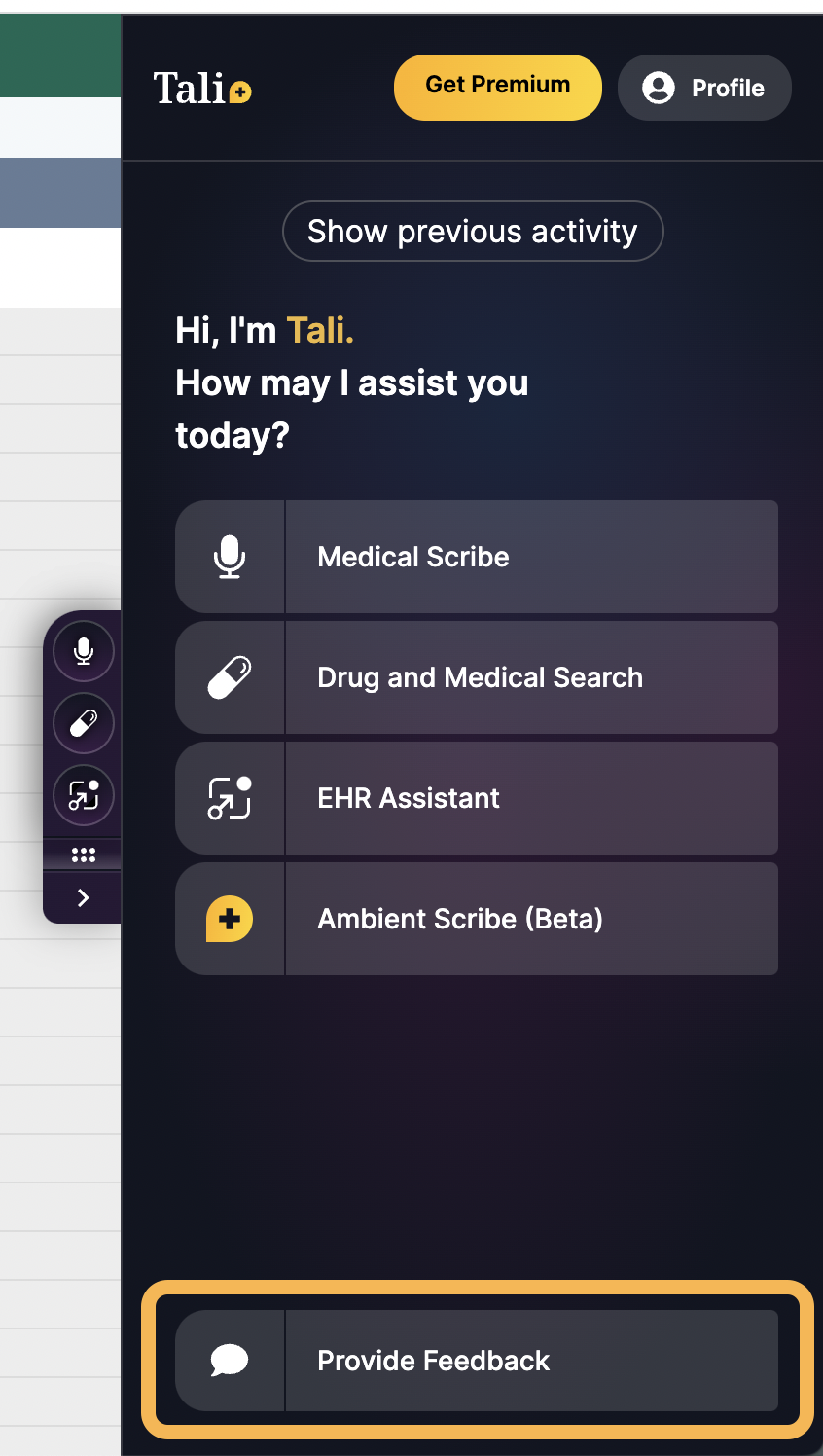
Was this helpful? Read more of our blog posts here.