The Best Medical Dictation Software you Should Know About
Table of Contents
Medical documentation is vital to healthcare delivery but can be time-consuming and tedious for physicians and other healthcare professionals. According to a study by the American Medical Association, physicians spend an average of 16 minutes on administrative tasks for every hour of patient care. This can lead to frustration, burnout, and reduced quality of care.
Fortunately, there are advanced medical dictation software solutions that can help streamline medical documentation and improve efficiency and accuracy. These software solutions use artificial intelligence (AI) and natural language processing (NLP) to transcribe speech into text, generate clinical notes, and integrate with electronic health records (EHRs). They can also reduce transcription costs, enhance patient satisfaction, and increase productivity.
This blog post will explore some of the top medical dictation software solutions available and how they can benefit healthcare professionals. We will also provide tips on choosing the right medical dictation software for your needs.
Streamlining Medical Documentation with Advanced Dictation Software
Medical documentation is essential for many reasons, such as:
Providing accurate and complete information about the patient’s history, diagnosis, treatment, and outcome.
Facilitating communication and coordination among different healthcare providers and specialists.
Supporting billing, coding, reimbursement, and compliance processes.
Enhancing quality improvement, research, education, and legal protection.
However, traditional methods of medical documentation, such as typing or handwriting notes, can be inefficient and error-prone. They can also take away valuable time from patient interaction and care delivery. That’s why many healthcare professionals are turning to advanced dictation software solutions that can automate and simplify medical documentation. These software solutions can offer several advantages, such as:
Saving time and effort by allowing physicians to dictate their notes using their voice instead of typing or writing them.
Improving accuracy and quality using AI and NLP to transcribe speech into text, recognize medical terminology, and format notes according to standards and preferences.
Enhancing interoperability and integration by connecting with EHRs and other systems and platforms.
Increasing security and compliance by encrypting data, protecting patient privacy, and adhering to regulations such as HIPAA.
Exploring Top Medical Dictation Software Solutions
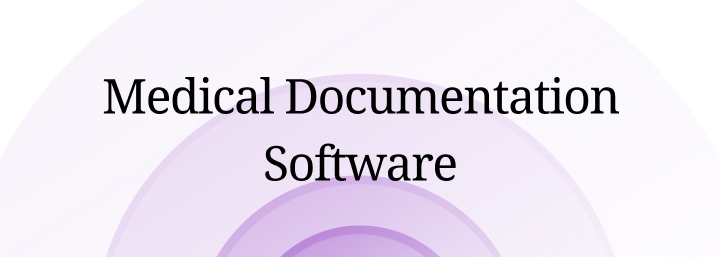
Many medical dictation software solutions are available in the market, each with its features, benefits, and drawbacks. Here are some of the most popular ones that you may want to consider:
1. Amazon Transcribe Medical

Amazon Transcribe Medical is a cloud-based service that uses AI and machine learning to provide fast and accurate speech-to-text transcription for medical use cases. It can recognize medical terminology from various specialties and domains, such as cardiology, neurology, radiology, oncology, pharmacology, etc. It can also handle different accents, dialects, noises, and speech patterns.
Some of the key features of Amazon Transcribe Medical are:
Real-time or batch transcription: Transcribe audio streams in real-time or upload pre-recorded audio files for batch transcription.
Custom vocabulary: Customize the vocabulary of Amazon Transcribe Medical to include specific terms or phrases relevant to your practice or specialty.
Punctuation and capitalization: Automatically add punctuation marks and capital letters to the transcribed text to make it more readable and professional.
Speaker identification: Identify different speakers in a conversation and label them accordingly in the transcript.
Time stamps: Provide time stamps for each word or phrase in the transcript to help you locate specific audio parts.
EHR integration: Integrate Amazon Transcribe Medical with your EHR system using APIs or SDKs to streamline your workflow and documentation process.
Some of the benefits of using Amazon Transcribe Medical are:
Cost-effectiveness: You only pay for what you use with Amazon Transcribe Medical. There are no upfront fees or long-term commitments. You are charged based on the duration of the audio that you transcribe.
Scalability: You can scale up or down your usage of Amazon Transcribe Medical according to your needs. You don’t have to worry about capacity or performance issues.
Reliability: You can rely on Amazon Transcribe Medical to provide high-quality transcription with low latency and high availability. You can also access your transcripts from anywhere using any device.
Some of the drawbacks of using Amazon Transcribe Medical are:
Internet dependency: A stable and high-speed internet connection is necessary to utilize Amazon Transcribe Medical.
Limited customization: You can only customize the vocabulary to a certain extent. You cannot modify the transcribed text's grammar, syntax, or style.
Limited support: You may need more support or assistance from Amazon if you encounter any issues or problems. You may have to rely on online forums or documentation for help.
2. MModal Fluency for Transcription
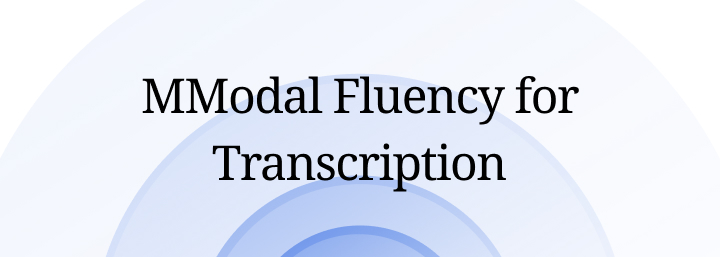
MModal Fluency for Transcription is a cloud-based platform that combines speech recognition, transcription, and editing services to provide end-to-end medical documentation solutions. It can capture clinical information from various sources, such as dictation, EHRs, mobile devices, etc., and convert it into structured, standardized notes. It can also leverage AI and NLP to analyze and extract insights from the clinical data.
Some of the key features of MModal Fluency for Transcription are:
Speech recognition: MModal uses advanced speech recognition technology to transcribe voice into text with high accuracy and speed. It can also adapt to different accents, dialects, noises, and speech patterns.
Transcription: Offers transcription services that can handle complex and specialized medical content. It can also provide quality assurance and feedback to ensure accuracy and compliance.
Editing: Provides editing tools that can help you review, correct, and finalize your notes. You can also use voice commands, shortcuts, templates, macros, etc., to streamline your editing process.
EHR integration: It can integrate with various EHR systems and platforms to facilitate data exchange and interoperability. You can also access your notes from any device using a web browser.
Some of the benefits of using MModal Fluency for Transcription are:
Flexibility: Choose between different modes of documentation with MModal Fluency for Transcription. You can use speech recognition, transcription only, or a combination of both. You can also switch between modes as needed.
Productivity: Increase your productivity and efficiency, save time and effort using speech recognition or transcription services, and improve your workflow and documentation process by using editing tools and EHR integration.
Quality: Improve the quality and accuracy of your notes with MModal. You can benefit from the AI and NLP capabilities that can analyze and enhance your clinical data. You can also get quality assurance and feedback from the transcription services.
Some of the drawbacks of using MModal Fluency for Transcription are:
Cost: Utilizing MModal Fluency for Transcription might entail a relatively elevated cost in contrast to alternative medical dictation software solutions. The pricing structure can fluctuate based on factors such as the documentation method employed, the quantity of audio content, and the desired turnaround time.
Training: Attaining proficiency in effectively utilizing MModal Fluency for Transcription may necessitate a period of training and learning. Acquainting yourself with the intricacies of speech recognition technology, transcription services, and editing tools could be essential aspects of this process.
Compatibility: You may encounter compatibility issues with MModal Fluency for Transcription using different devices, systems, or platforms. To preempt such issues, it is advisable to thoroughly review the compatibility prerequisites before incorporating MModal Fluency for Transcription.
3. SmartMD

SmartMD is a cloud-based platform that provides medical dictation and transcription services for healthcare professionals. It can transcribe audio files into text documents with high accuracy and speed. It can also format the documents according to standards and preferences.
Some of the key features of SmartMD are:
Dictation: Allows you to dictate your notes using your voice through various methods, such as phone, app, web browser, digital recorder, etc. Also, you can upload pre-recorded audio files for transcription.
Transcription: Offers transcription services that can handle different types of medical content, such as reports, letters, referrals, prescriptions, etc. It can also recognize medical terminology from various specialties and domains.
Editing: Provides editing tools to help you review, correct, and finalize your documents. You can also use voice commands, shortcuts, templates, macros, etc., to streamline your editing process.
EHR integration: It can integrate with various EHR systems and platforms to facilitate data exchange and interoperability. You can also access your documents from any device using a web browser.
Some of the benefits of using SmartMD are:
Simplicity: Utilizing SmartMD is a straightforward endeavor, necessitating minimal setup and training. You can initiate the dictation of your notes using your preferred method of vocal communication. Furthermore, you have the option to upload audio files for transcription effortlessly.
Speed: SmartMD prides itself on its swiftness and dependability in furnishing transcription outcomes. Anticipate receiving your transcriptions within 24 hours or less. The platform also allows you to monitor the progress of your transcription requests and track document advancement through its online interface.
Accuracy: SmartMD exhibits a consistent and precise approach to delivering transcription outputs. It handles varying accents, dialects, ambient sounds, and speech nuances. Additionally, SmartMD aligns with diverse standards and regulations, including but not limited to HIPAA and HL7.
Affordability: SmartMD's pricing structure is both budget-friendly and transparent. The system operates on a pay-as-you-go model, ensuring that you only incur charges for the resources you employ. Dispelling the need for upfront fees or protracted contracts, SmartMD bases its charges on the duration of the transcribed audio content.
Some of the drawbacks of using SmartMD are:
Internet dependency: To effectively utilize SmartMD, a consistent and high-speed internet connection is essential. Slow or unreliable internet may lead to delays or errors in your transcription process.
Limited customization: You can only customize the format and style of your documents to a certain extent. You cannot modify the transcribed text's grammar, syntax, or content.
Limited support: You may need more support or assistance if you encounter any issues or problems with SmartMD. You may have to rely on online forums or documentation for help.
4. NVoq.Voice
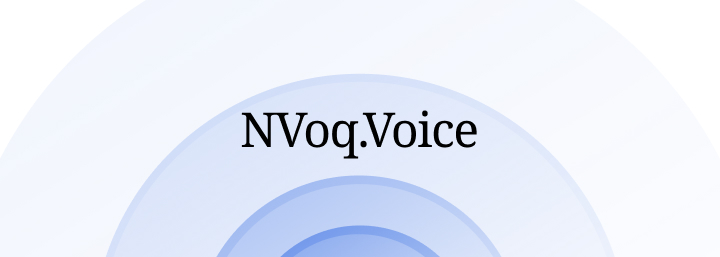
NVoq.Voice is a cloud-based platform that provides healthcare professionals with speech recognition and dictation solutions. It can convert voice into text with high accuracy and speed. It can also integrate with various EHR systems and platforms to streamline workflow and documentation processes.
Some of the key features of NVoq.Voice is:
Speech recognition: Uses advanced speech recognition technology to transcribe voice into text with high accuracy and speed. It can also adapt to different accents, dialects, noises, and speech patterns.
Dictation: Allows you to dictate your notes using your voice through various methods, such as phone, app, web browser, headset, etc. You can also use voice commands, shortcuts, templates, macros, etc., to streamline your dictation process.
EHR integration: NVoq.Voice can integrate with various EHR systems and platforms to facilitate data exchange and interoperability. You can also access your notes from any device using a web browser.
Some of the benefits of using NVoq.Voice is:
Simplicity: NVoq.Voice is easy to use and requires minimal setup and training. You can start dictating your notes using your voice through any method that suits you best.
Speed: NVoq.Voice is fast and reliable in delivering transcription results. You can expect your notes to appear on your screen as you speak.
Quality: NVoq.Voice is accurate and consistent in providing transcription results. It can also comply with various standards and regulations, such as HIPAA, HL7, etc.
Some of the drawbacks of using NVoq.Voice is:
Internet dependency: You need a stable and fast internet connection to use NVoq.Voice. If your internet is slow or unreliable, you may experience delays or errors in your transcription.
Limited customization: You can only customize the format and style of your notes to a certain extent with NVoq.Voice. You cannot modify the transcribed text's grammar, syntax, or content.
Limited support: Within this platform, you might need more support and seek solutions to your issues through online forums.
5. PhraseExpander

PhraseExpander is a desktop-based software that provides text expansion and dictation solutions for healthcare professionals. It can help you create and insert predefined phrases, templates, macros, etc., into your notes using keyboard shortcuts or voice commands. It can also integrate with various EHR systems and platforms to streamline workflow and documentation processes.
Some of the key features of PhraseExpander are:
Text expansion: Allows you to create and insert predefined phrases, templates, macros, etc., into your notes using keyboard shortcuts or voice commands. You can also customize the phrases according to your needs and preferences.
Dictation: Allows you to dictate your notes using your voice through various methods, such as phone, app, headset, etc. You can also use voice commands, shortcuts, templates, macros, etc., to streamline your dictation process.
EHR integration: PhraseExpander can integrate with various EHR systems and platforms to facilitate data exchange and interoperability. You can also access your notes from any device using a web browser.
Some of the benefits of using PhraseExpander are:
Flexibility: Gives you more control and flexibility over your notes. You can create and insert phrases that suit your needs and preferences. You can also modify the phrases as you wish.
Productivity: Increase your productivity and efficiency by reducing typing time and errors. You can save time and effort using predefined phrases, templates, macros, etc. You can also improve your workflow and documentation process by using EHR integration.
Quality: Improve the quality and accuracy of your notes by using predefined phrases, templates, macros, etc. You can also comply with various standards and regulations, such as HIPAA, HL7, etc.
Some of the drawbacks of using PhraseExpander are:
Cost: You may have to pay a higher price for using PhraseExpander than other medical dictation software solutions. The pricing may vary depending on the features, the number of users, the license duration, etc.
Installation: You may have to install PhraseExpander on your device and update it regularly. You may also have to check the compatibility requirements before using.
Support: If you face any challenges or difficulties while using PhraseExpander, obtaining sufficient support or guidance from the application could be limited.
6. Tali
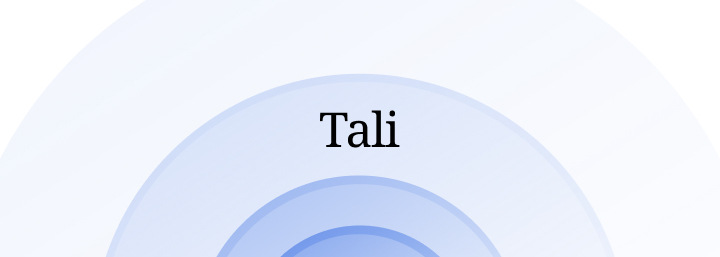
Tali is an AI medical dictation and ambient scribe tool that can greatly assist healthcare professionals. Tali does more than change talking into writing. It gives you organized notes, summaries, advice, and ideas. Tali can also integrate with various EHR systems and platforms to facilitate data exchange and interoperability. Also, you can ask Tali questions, including drug and dosage information, and feel assured that the answers come from trustworthy, evidence-based sources: Merck Manuals, ChoosingWisely and OpenFDA.
Some of the key features of Tali are:
NLG: Tali uses natural language generation (NLG) to create natural and engaging clinical notes.
EHR integration: Tali can integrate with various EHR systems and platforms to facilitate data exchange and interoperability. You can also access your notes from any device using a web browser.
Some of the benefits of using Tali are:
Engagement: Tali uses natural language generation (NLG) to create natural and engaging clinical notes.
Personalization: With Tali, you have the freedom to personalize your clinical notes to align perfectly with your individual requirements and preferences.
Dictation: Tali allows you to dictate your notes using your voice through various methods.
EHR Assistant: You can use Tali’s EHR Assistant to open forms or create reminders in your EHR system using your voice.
Cost: You pay less for using Tali than other medical dictation software solutions. The pricing may vary depending on the features, the number of users, the license duration, etc.
Some of the drawbacks of using Tali are:
Internet dependency: You need a stable and fast internet connection to use NVoq.Voice. If your internet is slow or unreliable, you may experience delays or errors in your transcription.
EHR support: Tali’s Medical Dictation and Ambient Scribe features work with all EMRs, but to take advantage of its voice-enabled EHR Assistant features, EHR integration is required. Tali is compatible with an OSCAR Pro EHR system, a web-based, open-source, and comprehensive EHR system that is designed for primary care practices in Canada. If you use a different EHR system or platform, you may need help integrating Tali with it and enjoying its full benefits. However, Tali is working on expanding its compatibility with other EHR systems and platforms in the future.
Choosing the Right Medical Dictation Software
Numerous medical dictation software solutions are available in the current market, each with distinct advantages and drawbacks. How do you navigate this array to select the most fitting option for your requirements? Consider the following aspects when making your choice:
Functionality: Seek out a medical dictation software that meets your needs. For instance, evaluate whether real-time or batch transcription suits your workflow better, whether editing services are required, and whether customization options for vocabulary and punctuation are available. Integration with EHR systems or interoperability might also be crucial.
Precision: Opt for a medical dictation software renowned for its superior accuracy and transcription quality. Ensure it adeptly handles a range of accents, dialects, ambient noises, and speech nuances. Additionally, verify its compliance with diverse standards like HIPAA, HL7, and others.
Swiftness: Prioritize medical dictation software that offers swift and dependable transcription results. Low latency and consistent availability can significantly enhance your user experience.
Affordability: Look for medical dictation software with transparent pricing and affordability. Avoid upfront fees or lengthy contracts and favor platforms that charge based on the duration of transcribed audio.
Support: Choose a medical dictation software that extends reliable support in need. Adequate assistance for troubleshooting should be accessible, and resources like online forums or documentation should be available for additional guidance.
Comparison of Medical Dictation Software Solutions
It's time to have a comprehensive look at all the introduced medical dictation softwares:
| Software | Features | Benefits | Drawbacks | Pricing |
|---|---|---|---|---|
Amazon Transcribe Medical | - Real-time or batch transcription - Custom Vocabulary - Punctuation and capitalization Speaker identification Time stamps EHR integration | - Cost-effectiveness - Scalability - Reliability
| Internet dependency Limited customization Limited support | Pay-as-you-go based on the duration of the audio |
MModal Fluency for Transcription | - Speech recognition - Transcription - Editing - EHR integration
| - Flexibility - Productivity - Quality
| - Cost - Training - Compatibility
| Varies depending on the mode of documentation, the volume of audio, the turnaround time, etc.
|
SmartMD | - Dictation - Transcription - Editing - EHR integration
| - Simplicity - Speed - Accuracy - Affordability
| - Internet dependency - Limited customization - Limited support
| Pay-as-you-go based on the duration of the audio |
NVoq.Voice | - Speech recognition - Dictation - EHR integration
| - Simplicity - Speed - Quality
| - Internet dependency - Limited customization - Limited support
| Varies depending on the features, the number of users, the license duration, etc. |
PhraseExpander | - Text expansion - Dictation - EHR integration
| - Flexibility - Productivity - Quality
| - Cost - Installation - Support
| Varies depending on the features, the number of users, the license duration, etc. |
Tali | - AI and NLP - NLG - EHR integration
| - Engagement - Personalization - Dictation - EHR Assistant - Cost
| - Internet dependency - EHR support
| Varies depending on the features, the number of users, the license duration, etc. |
Conclusion
Effective medical documentation is a pivotal component of healthcare provision, yet it often presents challenges and consumes valuable time for healthcare practitioners. Consequently, an increasing number of these professionals are adopting advanced dictation software solutions to enhance the efficiency and precision of medical documentation processes.
In this context, understanding the diverse tools introduced to address this need affords us a clearer perspective, guiding our purpose throughout this blog post.
However, if you are a physician who wants to experience the benefits of using medical dictation software, you should consider Tali. Tali is an advanced and affordable solution that can help you with your clinical documentation tasks. Tali can:
Automatically transcribe your conversations with your patients and generate accurate and detailed notes
Integrate seamlessly with your EHR system, telehealth platform, clinical decision support tool, etc.
Ensure the security and confidentiality of your data and comply with HIPAA and other regulations
Experience the benefits of Tali with our free trial today.
Documentation and Administrative Tasks?